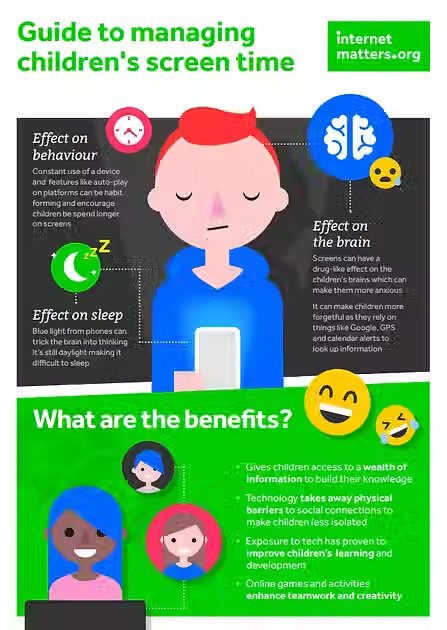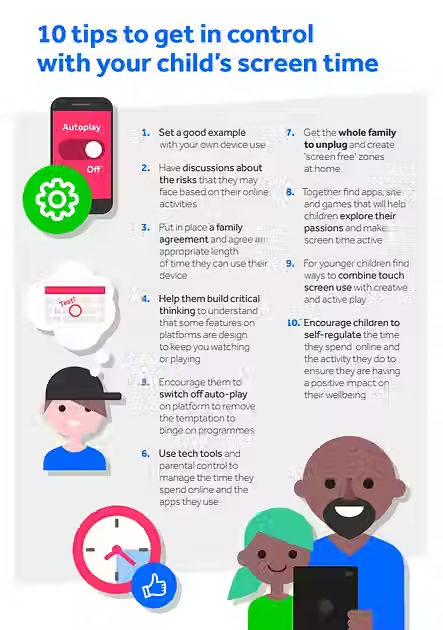Online Safety
Children in the early years online
Children in the early years are now more digitally savvy than ever before. Their use of digital devices is commonplace with apps like YouTube Kids becoming a destination of choice for 72% of children aged 3 to 4 according to a recent Ofcom report.
Research also shows that children are moving away from watching TV, opting for video-on-demand content on video-sharing platforms to watch cartoons, mini movies and songs. However, unlike older children, only a small number of children aged 3 to 4 (23%) play games online.
Impact of device use on children's development in early years
Ongoing research suggests there are both positive and negative developmental outcomes.
Benefits of screen use include:
-
Opportunities to promote creativity and learning
-
Language development
-
Improvement of numeracy and literacy skills
-
Greater understanding of their world
-
Development of digital skills

Challenges of screen use include:
-
Impact on children’s ability to control their emotions
-
Displacement of activities that promote social interactions vital for development
-
Risk of exposure to inappropriate content

Online Safety at Nursery
At nursery we embrace technology and the benefits it provides, using it to support and extend children's learning. Activities can include drawing, puzzle games and short videos set up by the staff team that can support with topics of learning (for example video clips of animals, fire engines, yoga etc.)
We have an ICT and Social Media policy that we can share and discuss if you have any questions.
Online Safety at Home
More and more pre-schoolers have their own tablets or borrow their parents’ devices to play games, use apps and watch their favourite TV shows.
Small steps can be taken to keep children safe and make home an 'e-safe' space.
NSPCC
The NSPCC (National Society for the Prevention of Cruelty to Children) provides guidance on how to approach e-safety with your children and advice on how to make your home e-safe.
For further guidance and advice, including free online safety resources and free safety webinars provided by the NSPCC Click Here
INTERNET MATTERS
The following guide for children 0-5 is from Internet Matters
Explore together
Talk to your child about what the internet is and explore it together so you can show them all the great fun and educational things they can do. Reassure them that if they see anything upsetting, they should come and talk to you.
Be involved
Encourage them to use devices in the same room as you so you can keep and an eye on how they’re using the internet. Stay inquisitive about what they are doing and encourage them to share their enjoyment with you.
Put yourself in control
Activate parental controls on your home broadband. Most Internet-enabled devices also offer parental controls. For example, Microsoft Windows, Apple iOS, and Google’s Android all offer ways to control the apps and sites your child can visit. These controls can also keep them from seeing inappropriate videos and other content.
Search safely
If you let your child search independently, make sure safe search settings are activated on search engines or set the default to one designed especially for children such as Swiggle.
Use passwords
Keep your devices out of reach and set passwords on all your internet-enabled devices and don’t share them. Then you’ll know when and where your child is accessing the internet. Also, use passwords to make sure they’re not making additional purchases when they’re playing games or using apps.
Use age-appropriate sites and apps
Choose safe, fun and educational sites and apps for your child. Use age ratings in the app stores to check suitability. Make use of video, learning and gaming platforms and services designed with children in mind like YouTube Kids, Sky Kids, BBC iPlayerKids, and Nick Jr. See our Top kids TV apps for safer viewing for more advice.
Set boundaries
It’s never too early to start setting boundaries. Set some rules about how they use connected technology, including which apps and sites they can use and how long they can spend on them. We’ve created a family agreement template that you can use to get started.